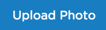A picture is worth a thousand words, so having great photos for your listing is key to getting registrations.
Parents like to get a glimpse of what their children are going to participate in. The best photos show smiling faces participating in the activity. The photo shouldn’t contain any text, because some ActivityHero labels may appear over the images on the site.
Examples of good images, and of images with text:
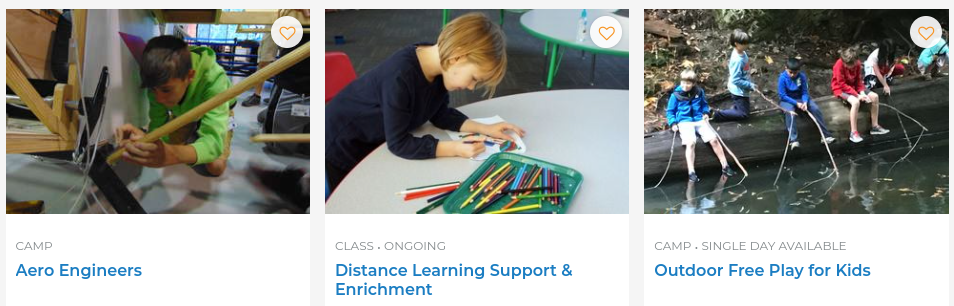

Select the photo you want to upload (File size must be larger than 35K and smaller than 4MB)
Note: The ideal photo size is 700 x 470 pixels. You may see blank space on the sides if your photo is not these proportions.
To add a photo to an activity:
1. Sign-in to your ActivityHero account
2. Enter your Business Dashboard
3. Click "Photo Manager" under "Manage Listing"
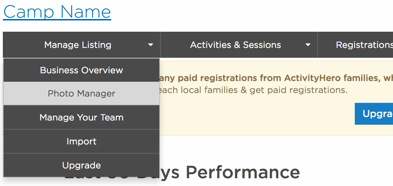
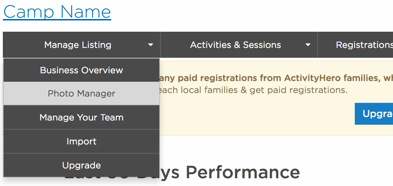
4. Click

5. Click on
 on the desired activity
on the desired activity
6. Click
 and select a photo from a location on your computer
and select a photo from a location on your computer
7. Then click

Tip: All Activity Photos will be saved in your Library, and available to select when needed. (Business Photos are not added to the Library)
Business Photos display other photos that may not be activity-specific. Parents will see these photos when they are looking into your business. If your activities don’t have photos, a random photo will appear from the Business Photos.
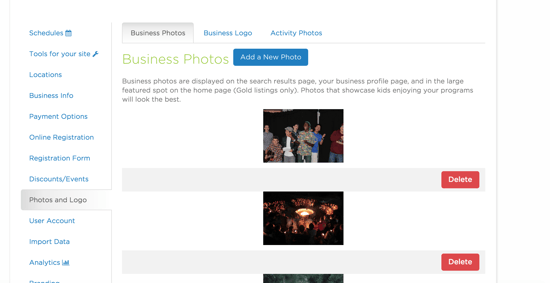
To add a photo to your business:
1. Sign into your ActivityHero account
2. Enter your Business Dashboard
3. Click "Photo Manager" under "Manage Listing"
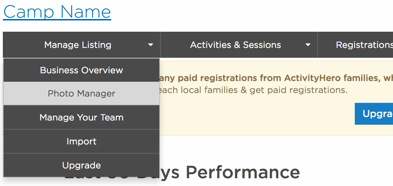
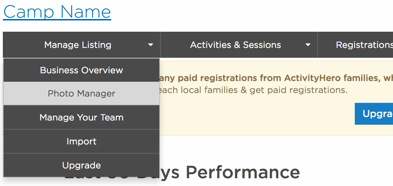
4. Click

5. Click


6. Click
 and select a photo from a location on your computer
and select a photo from a location on your computer
7. Then click

Text in your Logo is encouraged. Your logo won't have anything display over it on ActivityHero.
Add a Logo to show your individual style.
1. Sign into your ActivityHero account
2. Click on your name in the top right and select

3.Click "Photo Manager" under "Manage Listing"
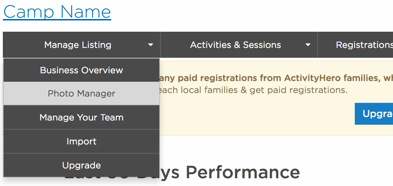
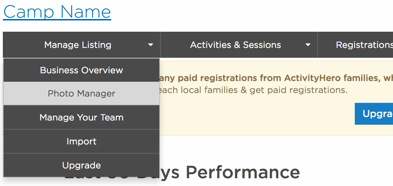
4. Click

5. Click the blue
 button
button
6. Click
 and select your logo from a location on your computer
and select your logo from a location on your computer
7. Then click