- Help Center
- Help for Families
- Account Management
-
Help for Families
-
Help for Activity Providers
- Activity Setup - In-Person & Online
- Prices, Discounts & Payment Plans
- Managing Sessions
- Reviews
- Listing On-Demand Activities
- Registration Forms & Deadlines
- ActivityHero Services, Business Marketing & Analytics
- Communication Tools
- Activity Payments & Refunds
- Managing Activity Registrations
- Widgets
- Stripe & WePay
-
Getting Started
-
API
How do I reset my password?
If you need to reset your password for your regular security update, or if you are unable to access your account you can take the steps below.
To reset your password:
1. Visit the
Reset Password page.
2. Enter the email address you used when setting up your ActivityHero account and click
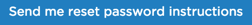
3. Check your Inbox, and follow the steps provided in the email
Note: If the Reset Password email does not arrive within a few minutes, try checking your Spam folder to see if the email was accidentally filed there.
