ActivityHero makes it easy to update information on your child’s registration form. You can update the information anytime from the ActivityHero site.
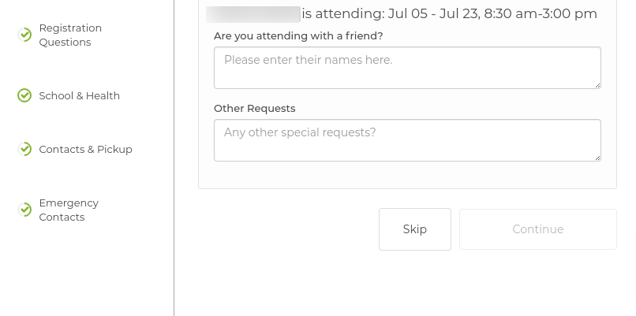
To edit registration information:
1. Sign in to your ActivityHero account
2. Click on your name in the top right, click "My Account" and select "My Registrations."
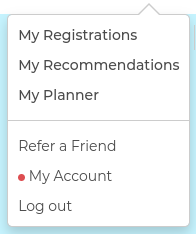
3. Find the name of the activity in the list and click "See Details"
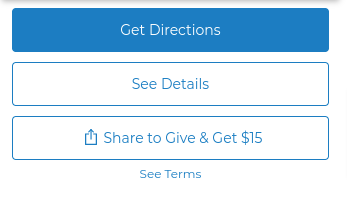
4. Select "Details" on the next screen and scroll in the pop-up screen to find the "Edit Participant Info" button
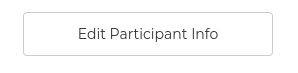
5. Click on the section you'd like to update (Additional information, Attendee Information, Parent/Guardian, Emergency Information) link on the left side of your screen.
6. Enter the new information
7. Click "Continue" to save the new information and navigate to the next screen.
8. Select "Finish" on the final screen to return to the Session Details page.
