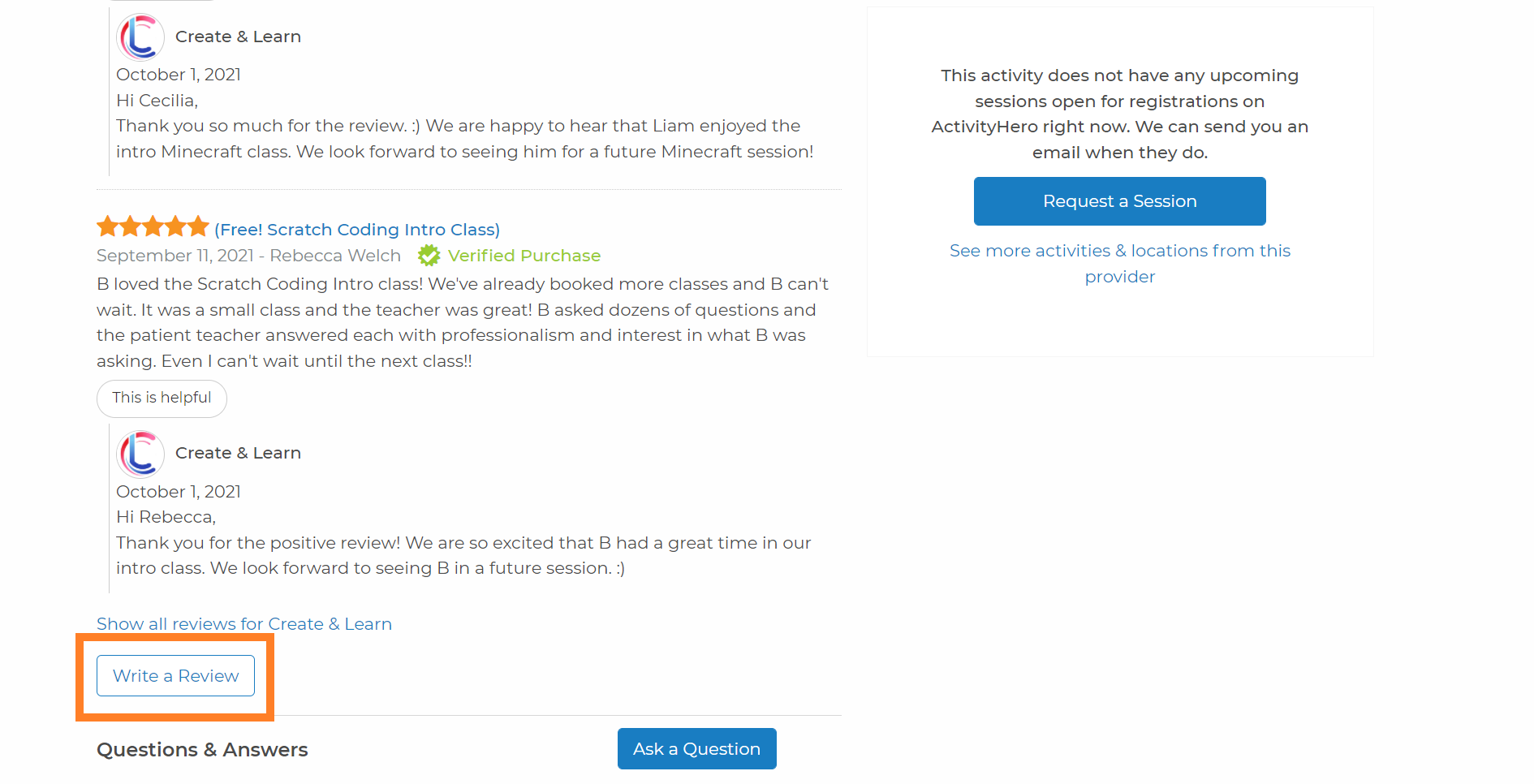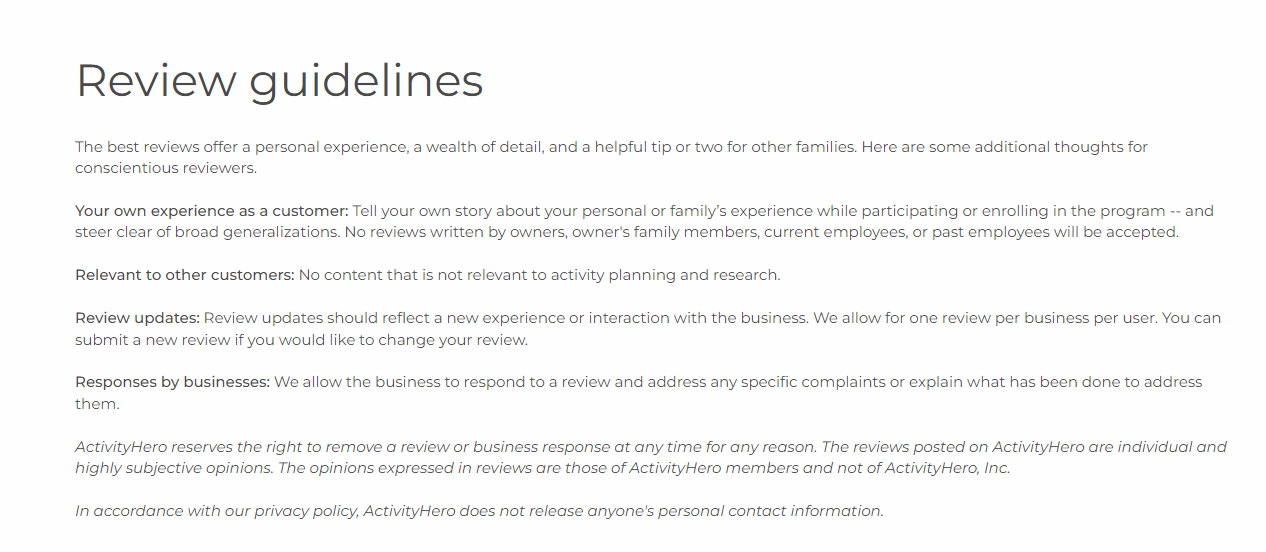ActivityHero makes it easy for you to leave reviews on your favorite activities. Take a look at the
ActivityHero Reviews Guidelines for the information about acceptable reviews.
There are 3 ways to leave a review:
- From the My Registrations page
- From the Business page
- From the Activity page
To navigate from
My Registrations page, hover over your account icon on the top right corner of the page, and click on 'My Registrations' from the drop down list.
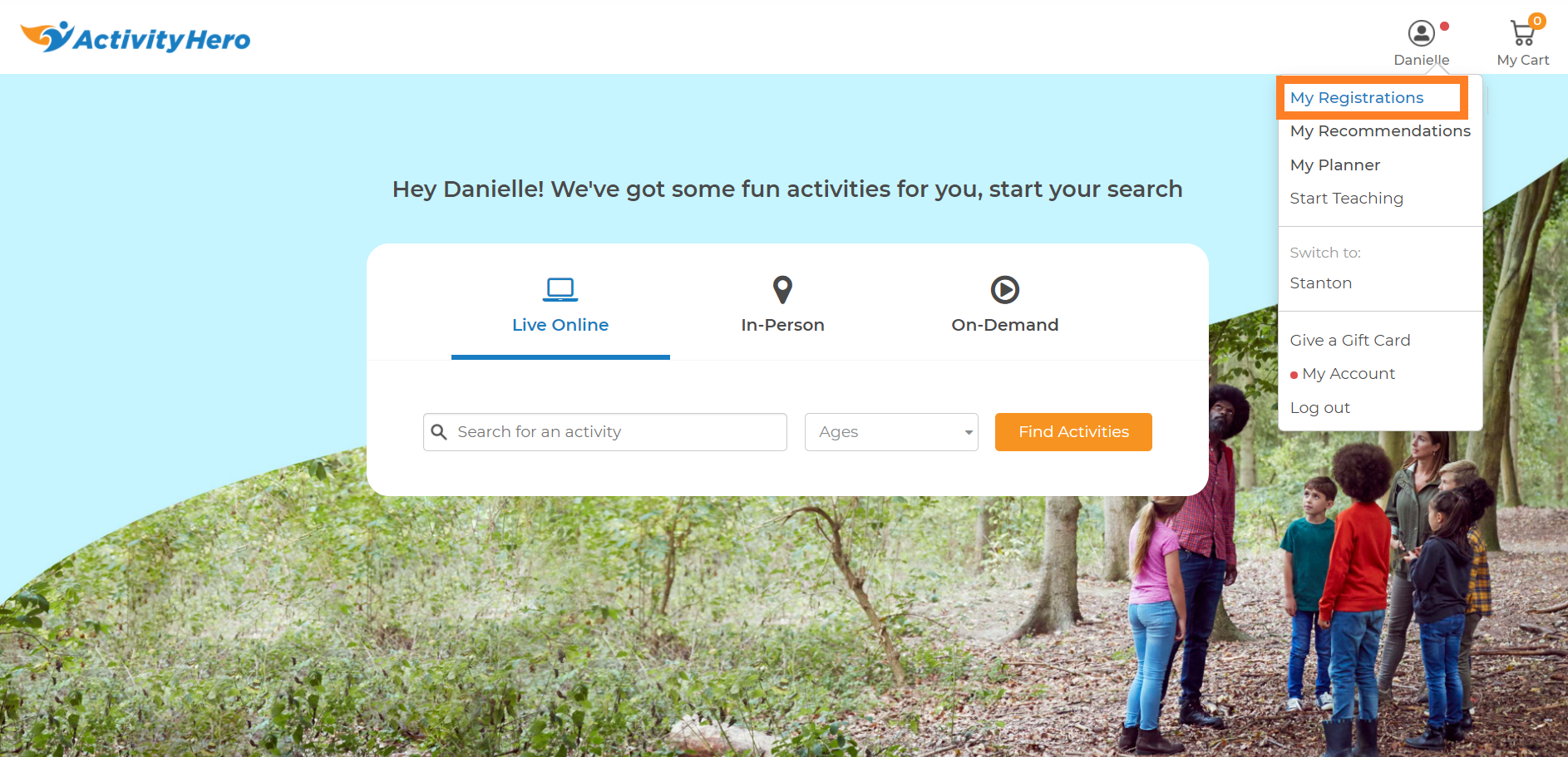
Then click on
Past to navigate to past registrations. Scroll down to the activity you want to leave a review for. Then click on the
Write a Review Button.
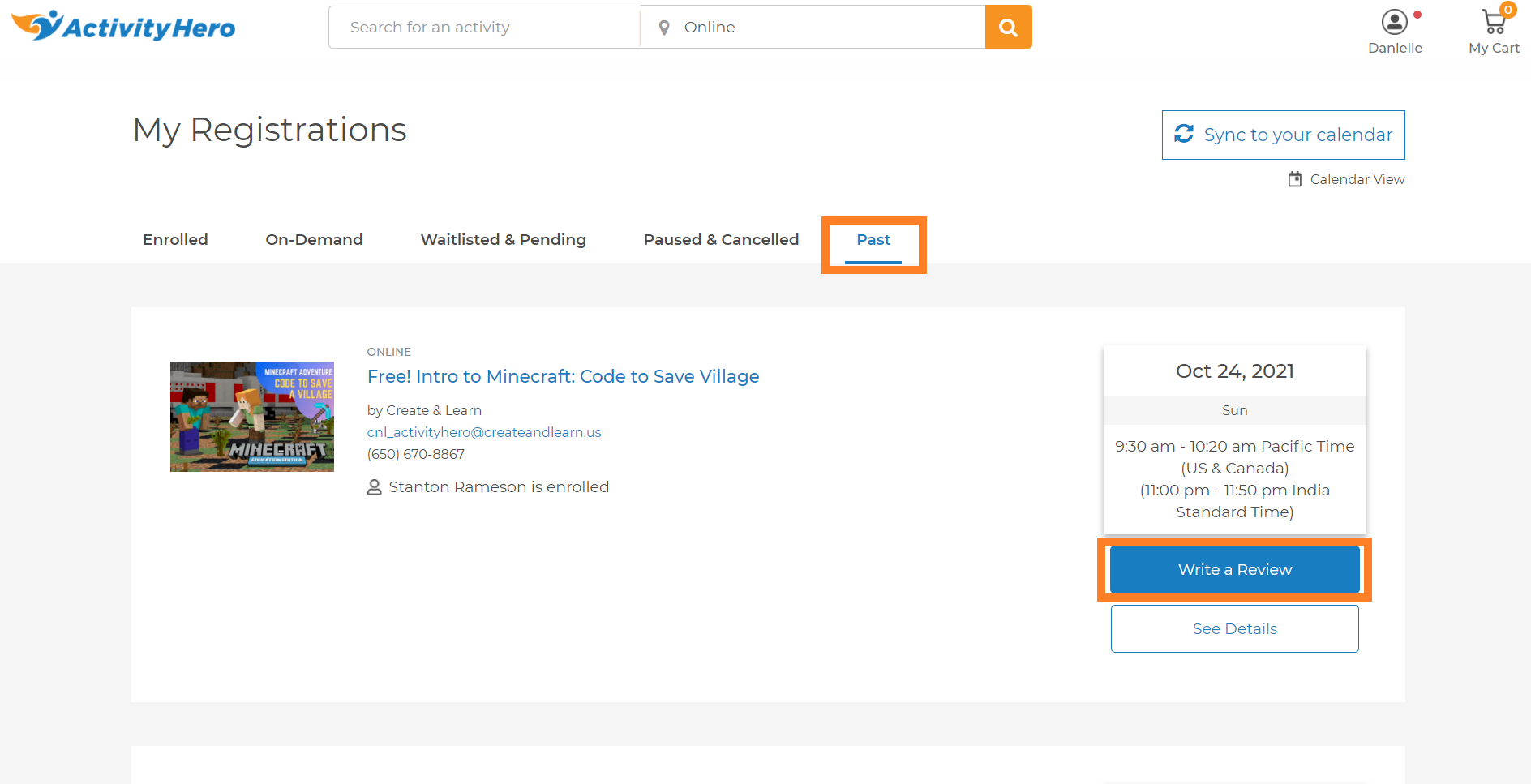
A pop up window will appear in which you an write and submit a review for the selected activity.
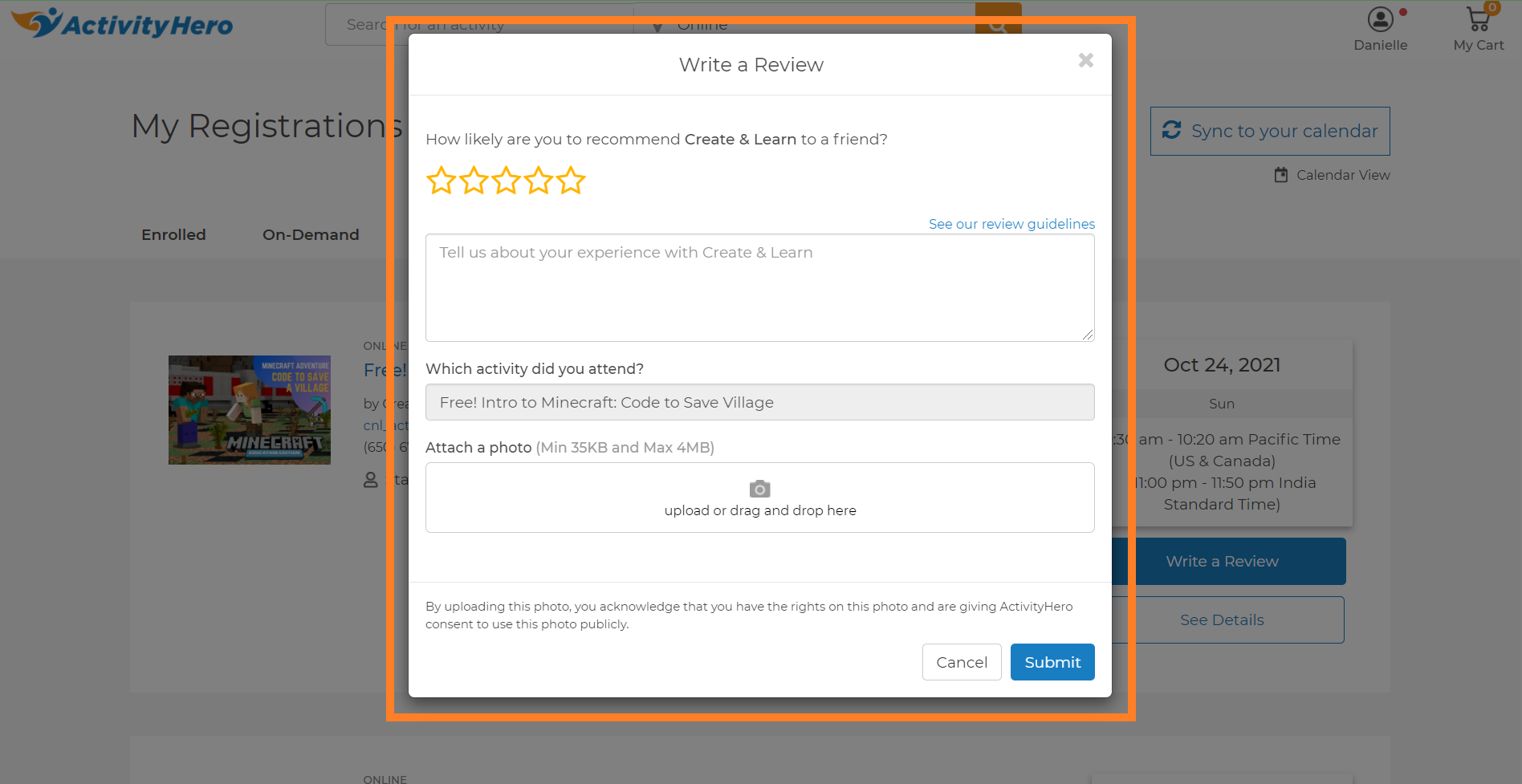
Select your rating, and write a short review.
Click 'Submit' to complete the review.
If the review is approved by our administrator, it will be published.
To leave a review from
Business Page, navigate to the Business Page, scroll down till you see a 'Write a Review' button.
Click on that button, and a pop up window will appear where you'll be able to write and submit your review.
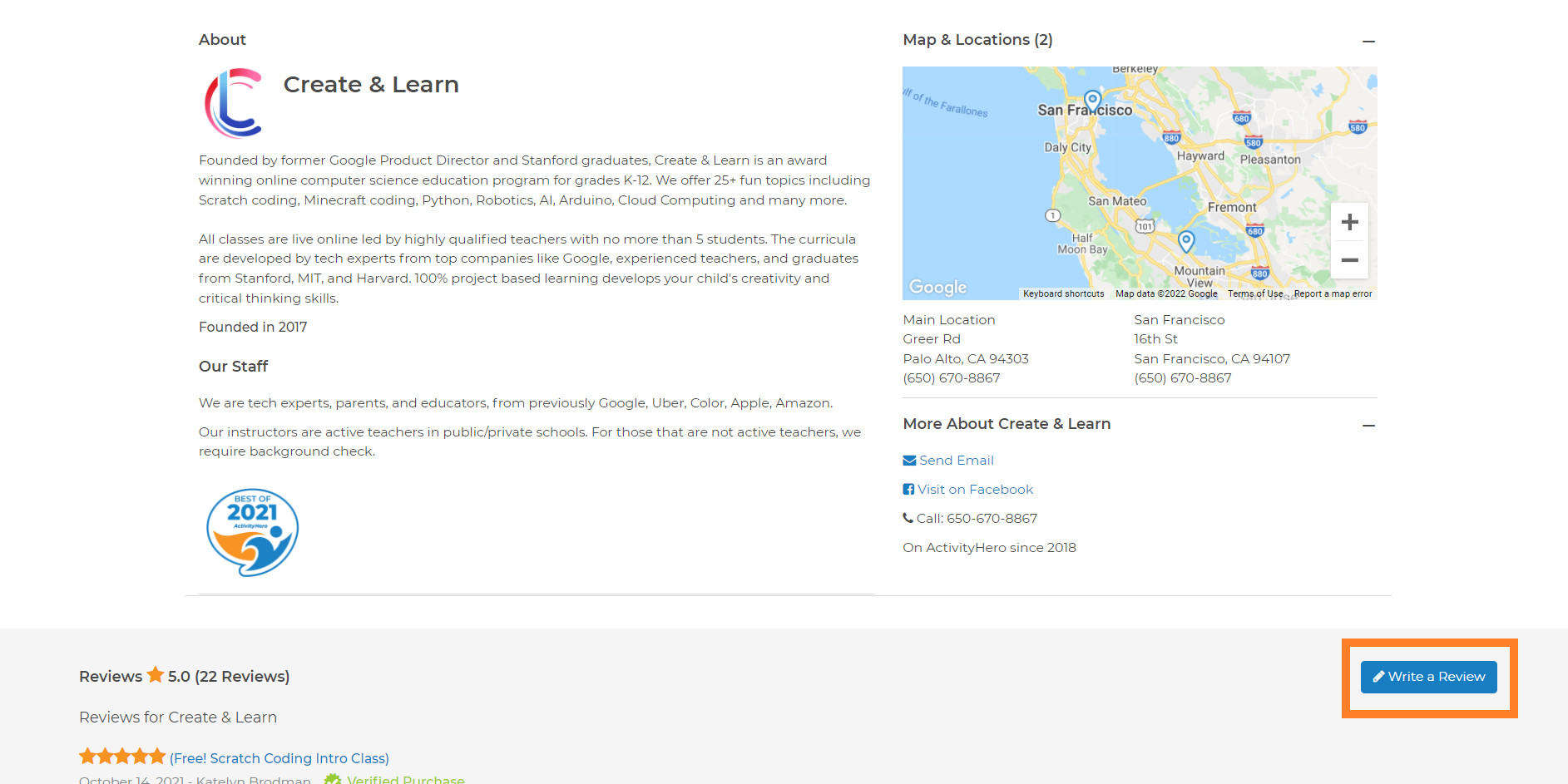
To leave a review from
Acitivity Page, navigate to the Acitivity Page, scroll down till you see a 'Write a Review' button.

Click on that button, and a pop up window will appear where you'll be able to write and submit your review.