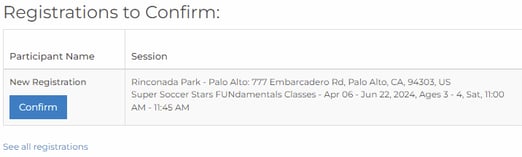How do I read the ActivityHero Dashboard?
Navigating your new ActivityHero dashboard.
The ActivityHero dashboard has been designed for you to quickly see all of your most important business data at a glance.
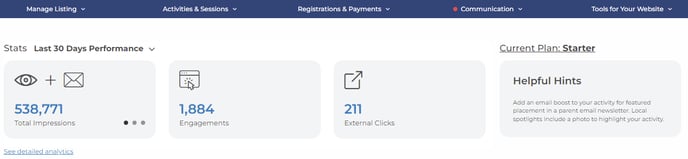
Top-level navigation menus guide you through updating your business details, adding activities and policies, communicating with families, viewing registration information, and more.
By default, data from the previous 30 days will be shown. select the drop-down arrow to view data from the past year.
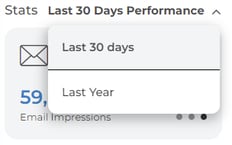
The first data available will cycle through your impressions, the combined total of how many times your activities were shown to ActivityHero users in Search Results and Email newsletters. Each box is clickable for more information.
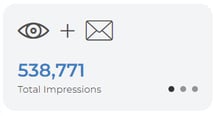


Engagements is the total amount of times your activities were interacted with in emails or search results.

Businesses with MarketingHero or SuperHero plans will see registration data, including the number of individual registrations and the total revenue from those registrations.
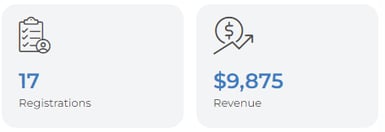
Businesses with Starter plans will see website data, which includes the total number of times ActivitityHero users were linked to your website directly from your activities.
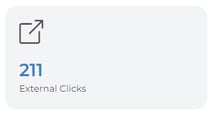
Your dashboard will alert you to actions that need to be taken on your account, including the need for incomplete payment information, missing forms, business details, or unaccepted registrations.