How do I download contact information?
Learn how to get a list of participant names, phone number, email addresses and other information
From your Dashboard, go to Registrations & Payments > Registration Reports
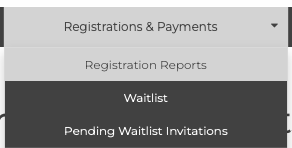
Then, from the list of reports on the left side of the screen, choose 'Registration Export'.
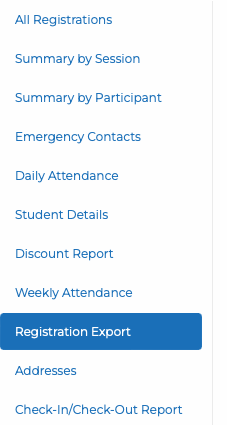
At the top of the screen, you will see a button for Download CSV.

You can first filter the report by date, location or session to download a specific list of participants.
