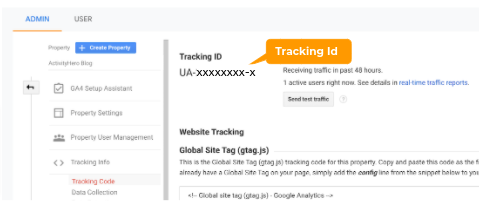What are Analytics & How do I know if parents are visiting my ActivityHero page?
ActivityHero gives you access a 30-day overview of your analytics when you first sign in to your dashboard. From here, you can view how many times you've appeared in search, find out how many people are visiting your activities, see your recent registrations, and quickly look at how many inquiries you’ve received from parents.

You can also see detailed analytics, which include breakdowns for individual activities over time.
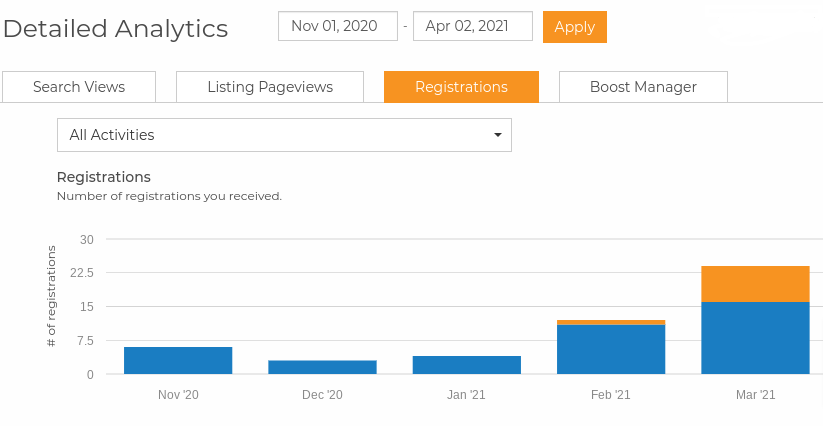
To view your Detailed Analytics:
- Sign into your ActivityHero account
- Click "Detailed Analytics" under "Registrations & Payments"
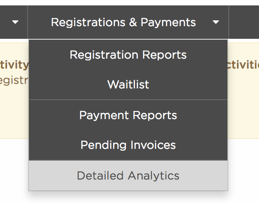
For SuperHero Providers:
ActivityHero can help you track your marketing results with Google Analytics. See sales revenue, track users, social media ads, email campaigns and more.
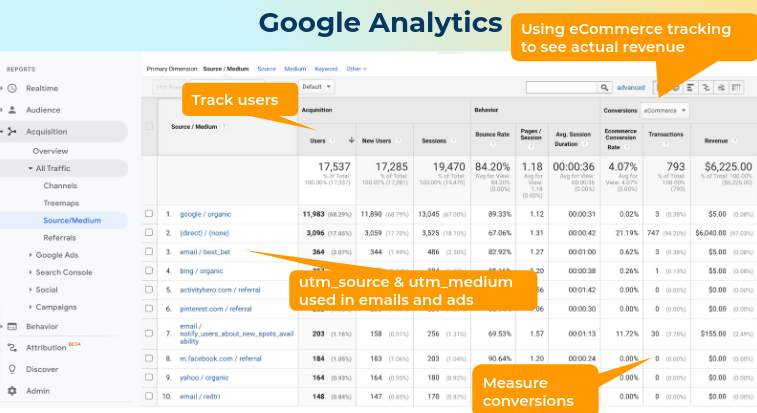
Note: We will need your Google Analytics UA code to get started. It may take a few days to begin seeing data in your account.