How do I add or edit a family member?
Add Family Members to your account to enroll them in activities. You can fill out all of their information once, and enroll in activities without worrying about entering the information again.

Add a new family member
1. Sign in to your ActivityHero account.
2. Click on your name in the top right and select My Account in the dropdown menu
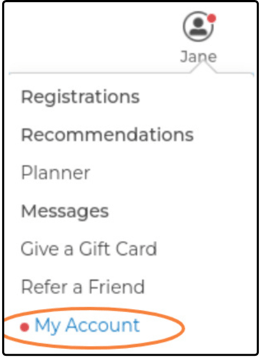
3. Click on the Family Members tile
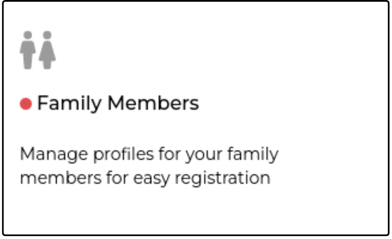
4. From this page you can now click Add Family Member
5. Enter all of the requested information and select Save.
Editing a Family Member
You can edit a family member’s information at any time by clicking the Edit button next to their name. Updating details such as interests, will refresh their activity recommendations.
