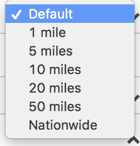How do I add search filters, such as my child's age or start date?
ActivityHero automatically searches in your current area, so you see the camps and classes that are close to you. Just click “See schedules” to get started. After your first search you have the option to filter by even more options.
Filters allow you to change the search results. Use a specific filter to narrow down your preferred results.
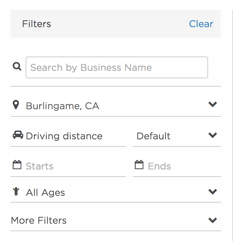
To sort by age:
1. Click on 

2. Select an age from the menu
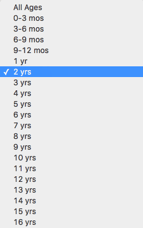
To search by a different location:
1. Click the current location displayed 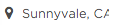
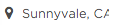
3. Delete the location
4. Type in the city name for search
5. Click on the best match in the list below
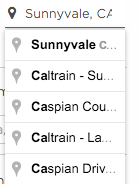
To sort by date:
1. Click in  or
or  and
and
 or
or  and
and 2. Select the date from the calendar that appears
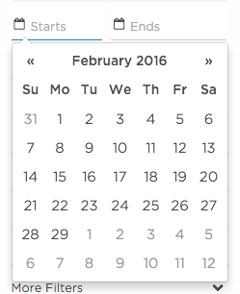
To widen area of search:
1. Click on the filter for "Driving Distance" 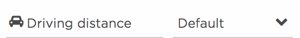
2. Select a distance from the menu