How do I add a promo or voucher code?
To use a promo code or apply a voucher from Groupon, follow these steps:
- Sign into your ActivityHero account and make sure you have added the correct camps/activities to your cart.
- Add the participant who will be attending the session.
- Click the link "add a promo or discount code".
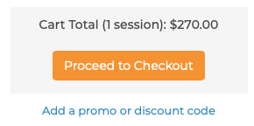
- After entering the code, click "apply"
You can enter one promo or voucher code per activity provider per checkout. If you have multiple codes for an activity provider, you can check out multiple times.
