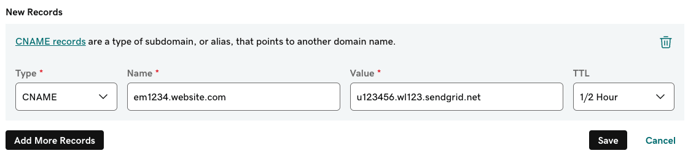Can I send emails to families using my email address?
This article tells you how to complete sender authentication so that emails are sent from your email address
The default email address used to send registration confirmation emails and other emails to families is support@activityhero.com. This means that replies also go to this email address and ActivityHero support team must forward emails to you.
To receive emails directly from families, we need to do a one-time sender authentication with our email sender SendGrid. This will help increase the deliverability of emails and will enable registration emails to come from your email address so that families can reply directly to you.
To take this step, let us know who is your website DNS host (eg: GoDaddy, Rackspace, Cloudflare, etc). You will need to make sure you have access to edit DNS records. After we know who is your website DNS host, we will send you an email from SendGrid with instructions on what to do.
The email from SendGrid will have a list of records to add to your DNS host. This is an example:
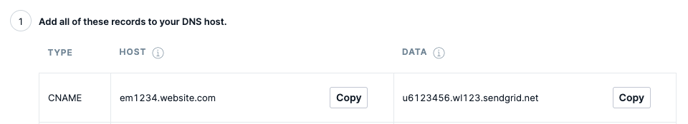
If your domain is hosted on GoDaddy, you will see a button to Manage My Domain, and then choose DNS on the left side. From there, click the Add New Record button. If you use a different domain host, look for where you can manage your domain and DNS records.
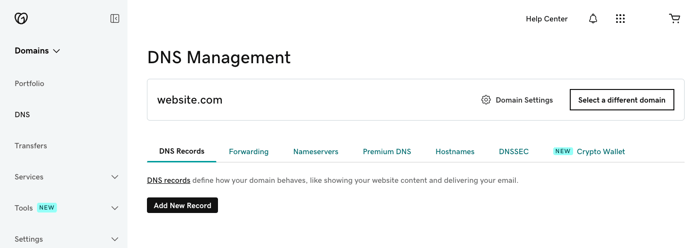
Follow the instructions in the email you were sent from SendGrid. Copy the values from SendGrid to create new DNS records. This is an example of how you create new DNS records on GoDaddy.