To edit a review, hover over your profile icon at the top right corner of the page and then click on 'Reviews'.
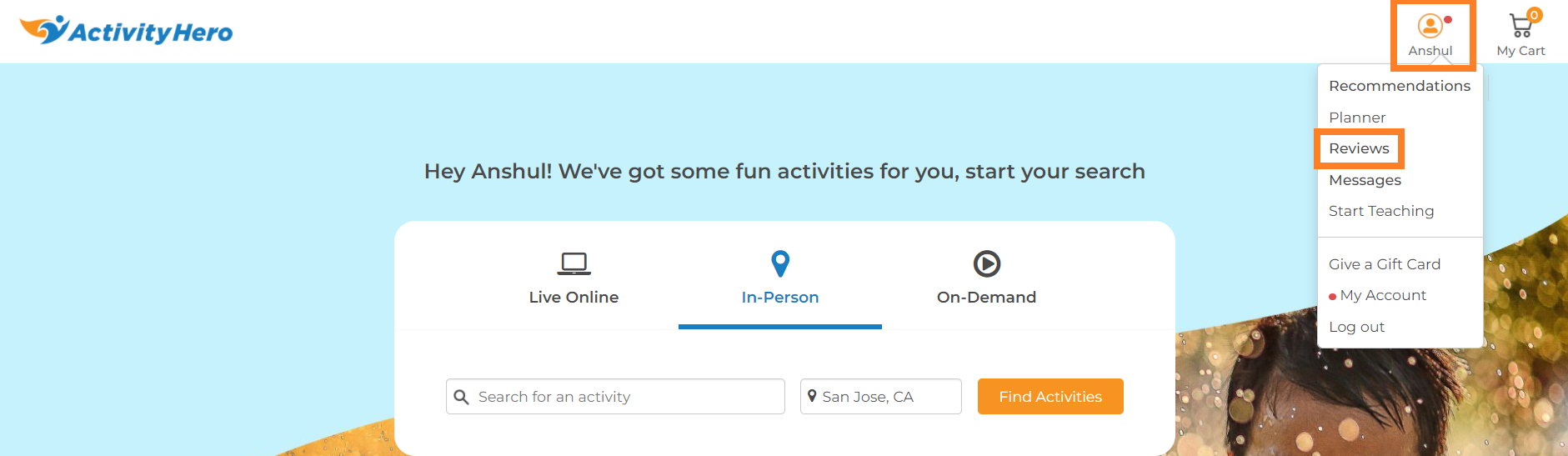
You'll be then redirected to your 'Reviews' page where you'll be able to view and edit all the reviews you've given.
Go to the desired review you want to edit and click on the 'Edit' button.
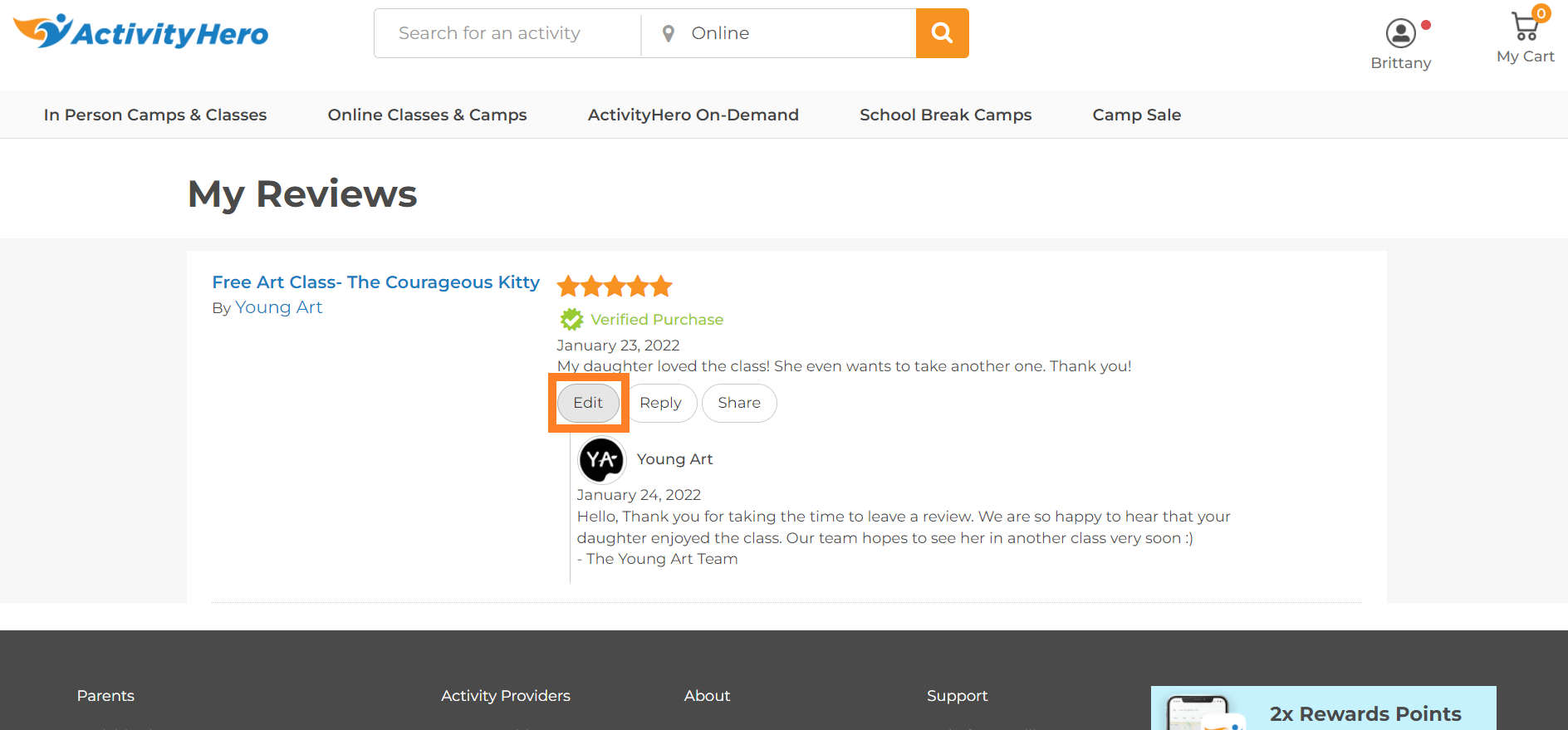
A pop-up window will open up where you'll be able to edit your review. However, if your review already has a reply, you will not be able to edit your review.
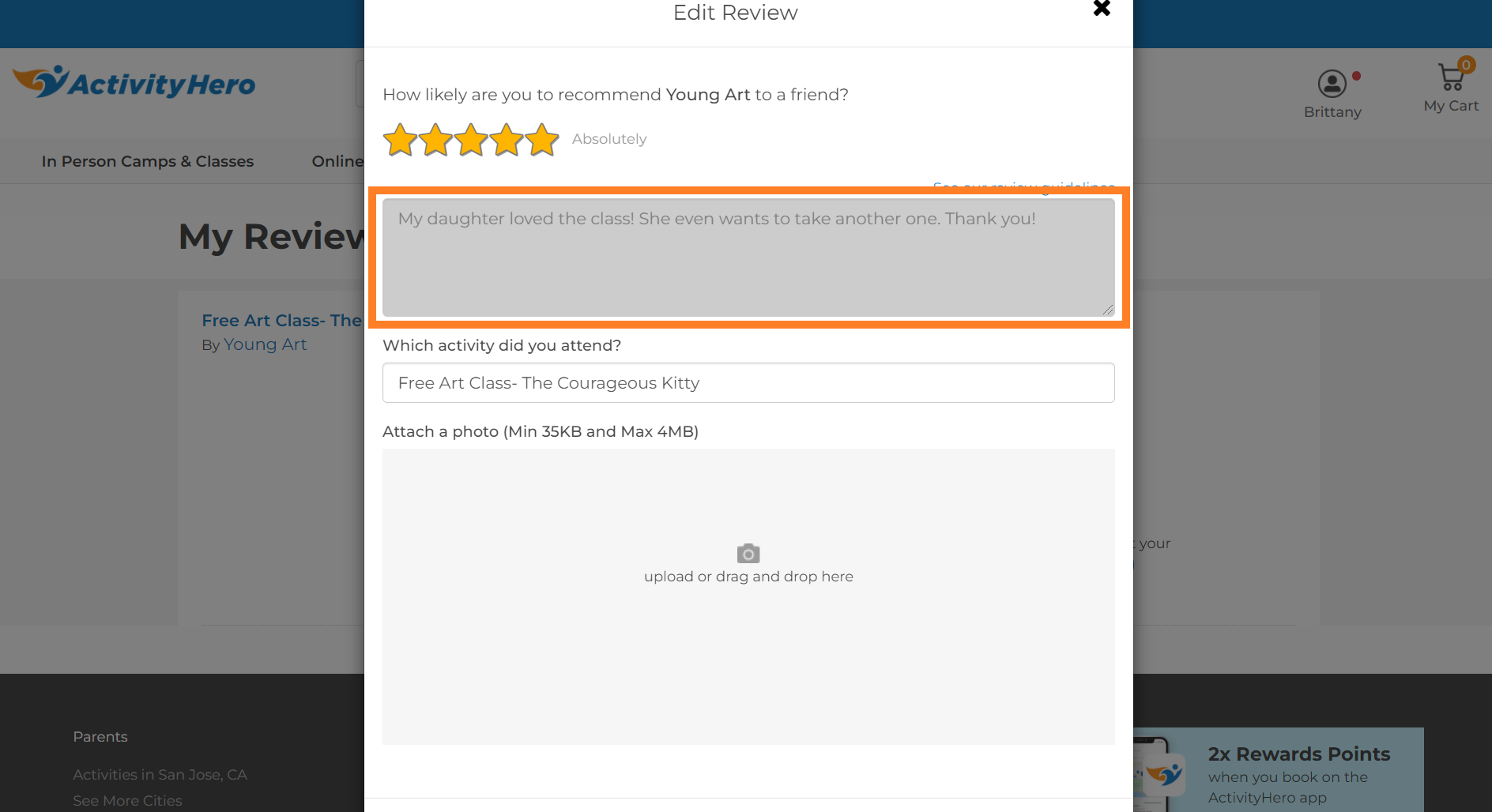
If you have any additional comments, you can click on the 'Reply' button and add your comment.
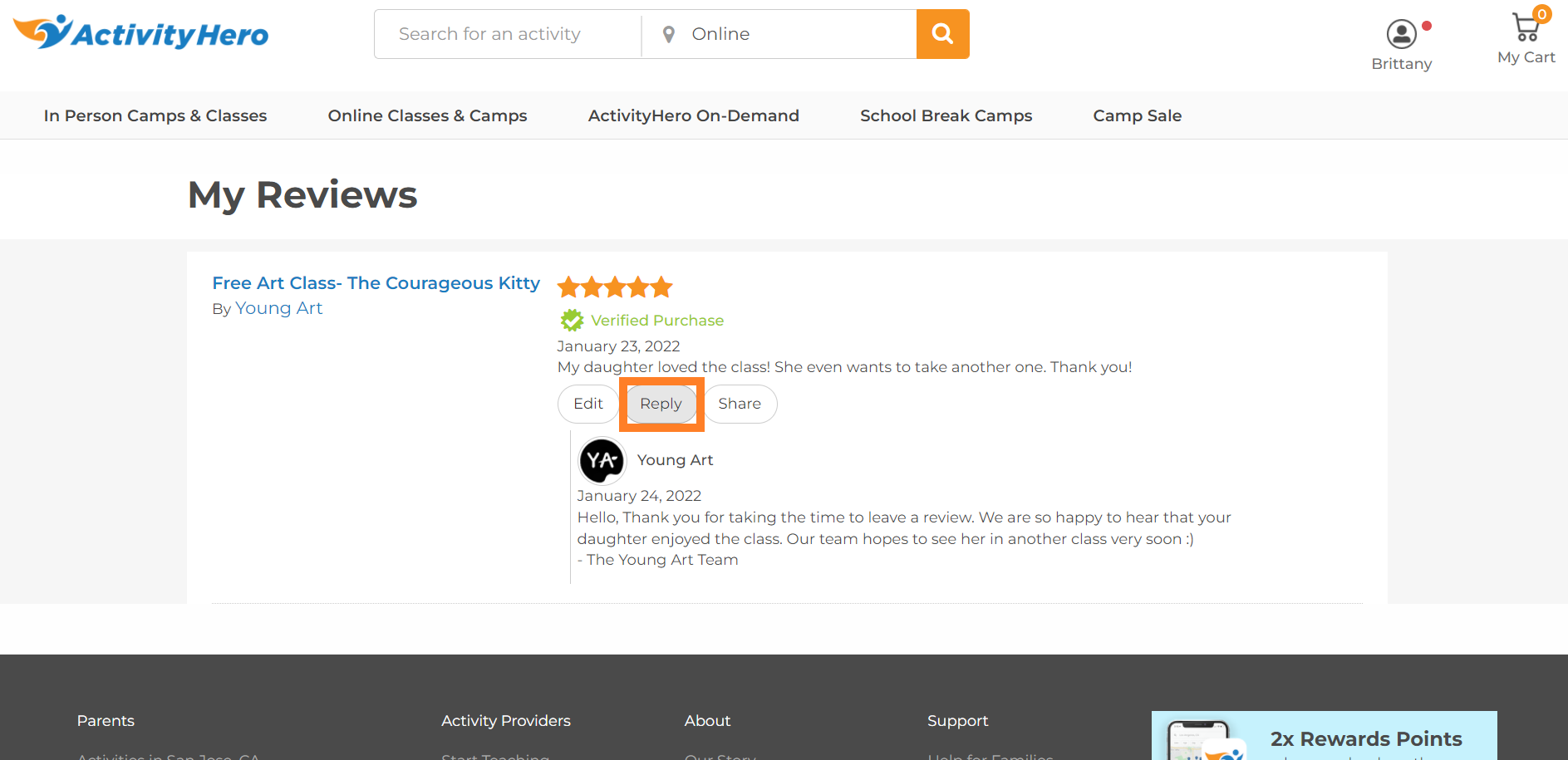
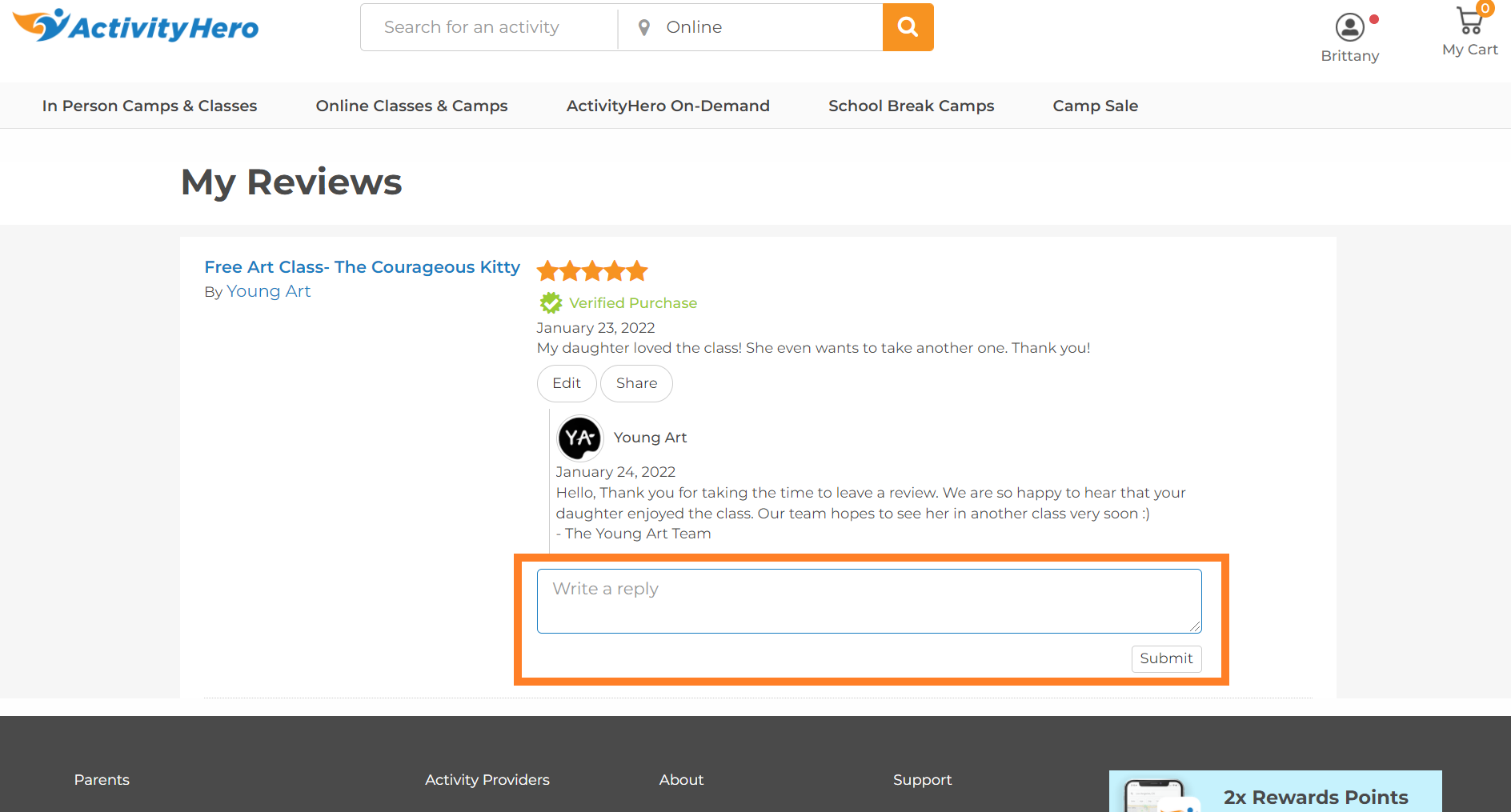
Take a look at the ActivityHero Reviews Guidelines for the information about acceptable reviews.
