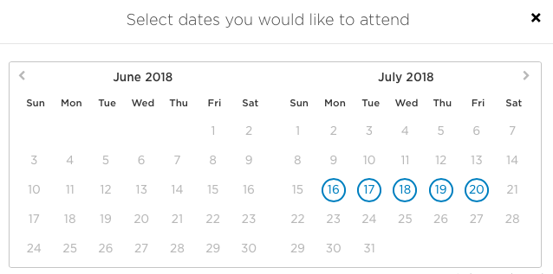Offering prorated and/or single day prices are a great way to get more families into your class or camp.
Prorated prices let the user register after the start date. For example, if a session is normally $100 for four meetings, then if a student is registered after the first meeting, they will automatically see a price of $75 for the remaining meetings.
Single day prices let the user attend one or more days, which do not have to be consecutive. A single day price can be higher than the prorated price.
To set up prorated prices for a session:
- While creating a new session or editing an existing session, you will see this link "Meets x times" under the session dates. This automatically calculates the number of meeting dates available for this session based on the session start date, end date and the days of the weeks. If you have certain days when you do not meet, or offer an additional meeting, you can select or deselect the specific dates on the calendar shown below. Make sure you have all the meeting dates selected correctly. Users will see these meeting dates while registering.
Add/Create Session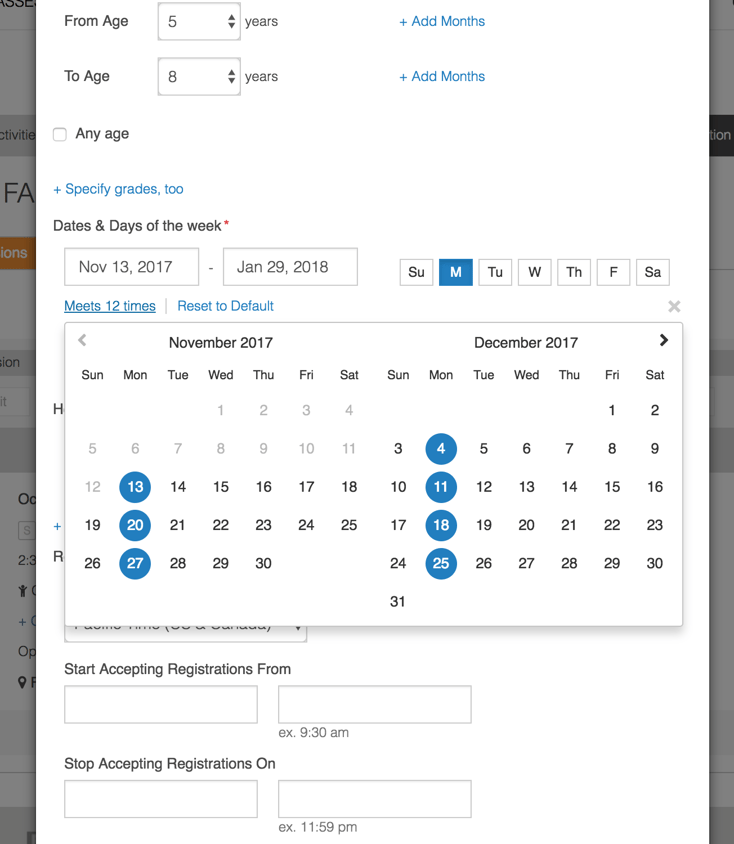
- Once you have picked your meeting dates, you will see this checkbox, "Offer Proration of This Session". The prorated price is automatically calculated according to the Base Price. For example, if the base price is $300 and there are 12 meetings in this session, the session will be prorated at $25 per day. If the user registers after one meeting has already passed, they will see a prorated price of $275 and can register for the remaining 11 meetings.
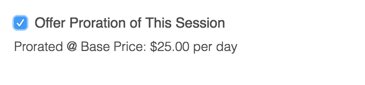
- You can decide when to stop accepting registrations for each session. Enter a date in the field 'Stop Accepting Registrations On' and the user will not be able to register after that date. For example, if your session starts on Nov 13 and you do not want to allow the user to register after Nov 27, you can set that date here.
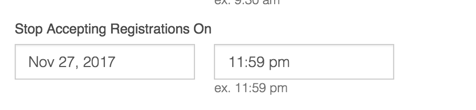
- Families on ActivityHero see your prorated session prices in the session list. They can click on the "Meets 11 more times" link to see the exact dates that the session meets. In this example, the user has missed one meeting date and can register for the remaining 11 meeting dates for $275.
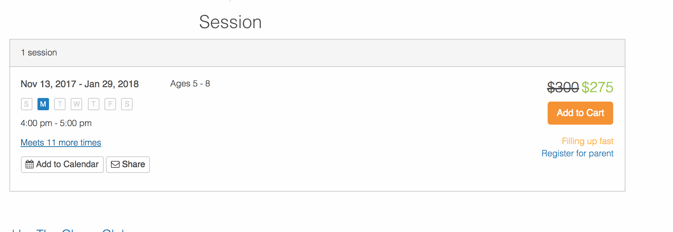
To set up single day prices for a session:
- While creating a new session or editing an existing session, you can enter a value for the Single Day Price.
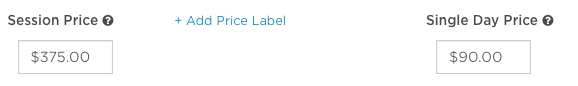
- When you set the number of available spots, ActivityHero will keep track of how many spots are available for each day.
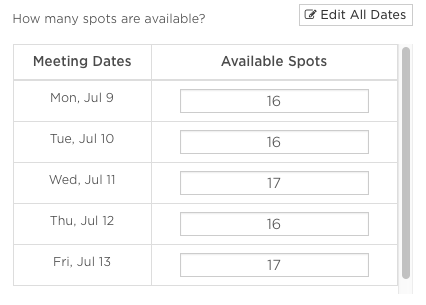
- When registering, families can choose the dates they wish to attend.